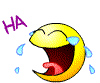HOW TO ADD IMAGES!!
3 posters
Page 1 of 1
 HOW TO ADD IMAGES!!
HOW TO ADD IMAGES!!
1.) Click on "Host an image".
2.) A window will open. Click on "Select Files".
3.) Go to where your image is stored.
4.) Select all the images you want to add.
5.) You will see the images in the window that opened.
6.) Click "Send All"
7.) Click on the middle URL for each image that says "insert this image in editor"
8.) That's it your image will be added to your post.
This is just a detailed instructions: After a time or 2 you'll find it easy as pie!
2.) A window will open. Click on "Select Files".
3.) Go to where your image is stored.
4.) Select all the images you want to add.
5.) You will see the images in the window that opened.
6.) Click "Send All"
7.) Click on the middle URL for each image that says "insert this image in editor"
8.) That's it your image will be added to your post.
This is just a detailed instructions: After a time or 2 you'll find it easy as pie!
 Re: HOW TO ADD IMAGES!!
Re: HOW TO ADD IMAGES!!
.
Thank you Stan ... just don't put your picture up ...
Thank you Stan ... just don't put your picture up ...
Last edited by Buck Conner on 11/12/2022, 3:22 pm; edited 1 time in total
Mustang65 likes this post
 Re: HOW TO ADD IMAGES!!
Re: HOW TO ADD IMAGES!!
Shucks, I've just been going to the picture, right clicking on it, clicking "copy", then pasting into my post. Am I doing it wrong?
Winter Hawk- Posts : 263
Join date : 2021-06-30
Location : SE Ohio, formerly SE Alaska
 Re: HOW TO ADD IMAGES!!
Re: HOW TO ADD IMAGES!!
hawk, just go to the support thread and step by step instructions are there. Very easy and it saves bandwidth for Jonathan on the website. Thank you sir.Winter Hawk wrote:Shucks, I've just been going to the picture, right clicking on it, clicking "copy", then pasting into my post. Am I doing it wrong?
 Re: HOW TO ADD IMAGES!!
Re: HOW TO ADD IMAGES!!
Mustang65 wrote:Buck Conner wrote:Thank you Stan ...
I try to be helpful when I can.
That's not what Jonathan said ......
Mustang65 likes this post
Page 1 of 1
Permissions in this forum:
You cannot reply to topics in this forum|
|
|